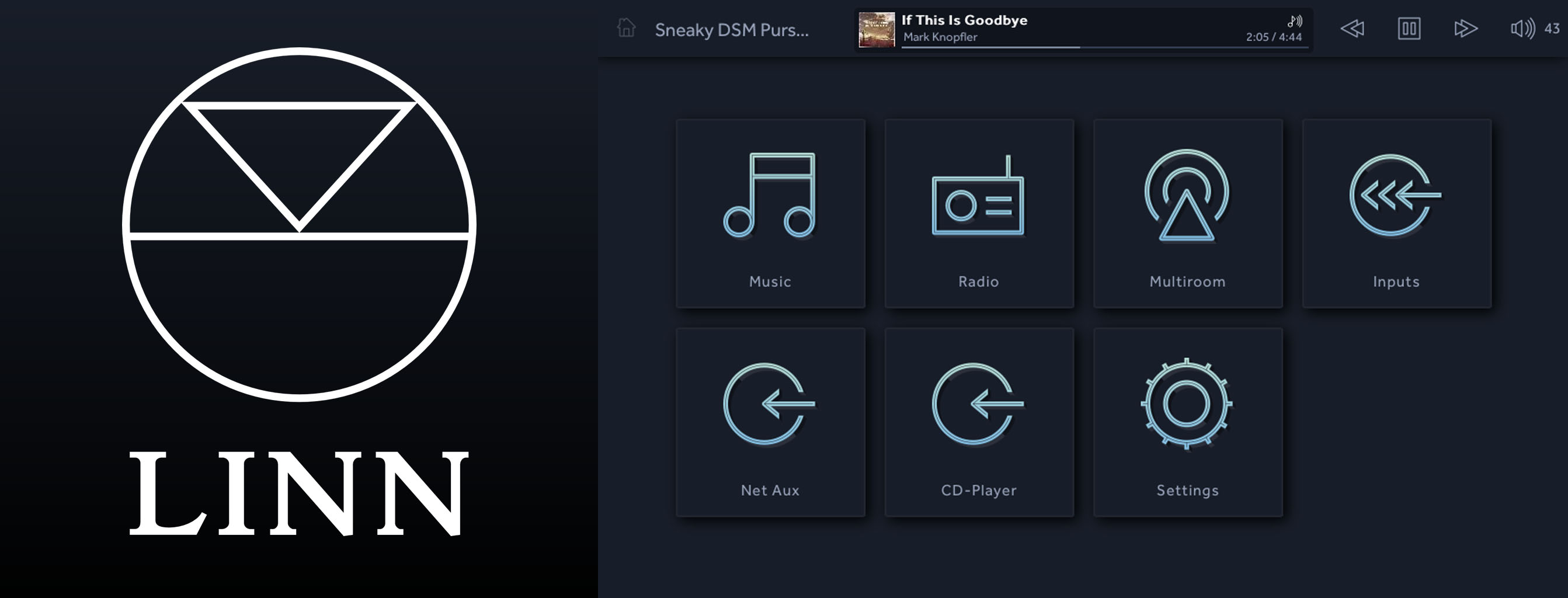Linn Kazoo - the new app for Linn DS and DSM
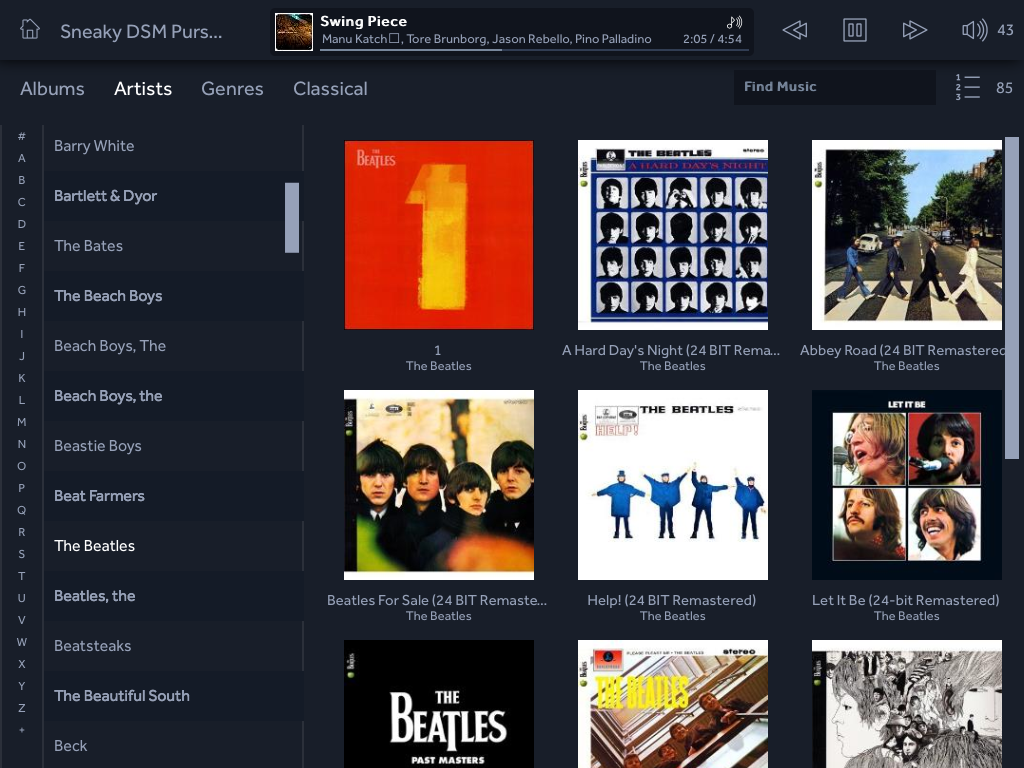
After a long development and beta phase, Linn is now introducing the new Kazoo alongside the well-known Kinsky app—initially on the iPad, Mac, and Windows PC, and later also on iPhone and Android devices. Kazoo promises a sleeker design, greater convenience when selecting music, and is ultimately set to completely replace Kinsky. Can the app live up to these claims? As a pioneer of digital music transmission, Linn has long relied on the convenient control of networked music systems through an app. Most users of a Linn DS or DSM system will therefore be quite familiar with the Kinsky app. Admittedly, the graphical design of Kinsky’s interface has become somewhat outdated, and the features are no longer up to the latest standard. An update was therefore long overdue, but did it really need to be a completely new app? And how smooth is the transition from Kinsky to Kazoo? We took a closer look ourselves.
First, the positives of the Kazoo app:
The new app really does look damn good! As you would expect from Linn, the design is very clean and anything but cluttered. Getting your bearings is therefore very easy, and especially on a Retina iPad one of the most important changes immediately catches the eye: the consistent display of all categories with relatively high-resolution cover images. There’s even a special view for classical titles, sorted by composer. However, this brings us to the first limitation, because this only really works elegantly if your music collection is managed by the appropriate Kazoo Server.
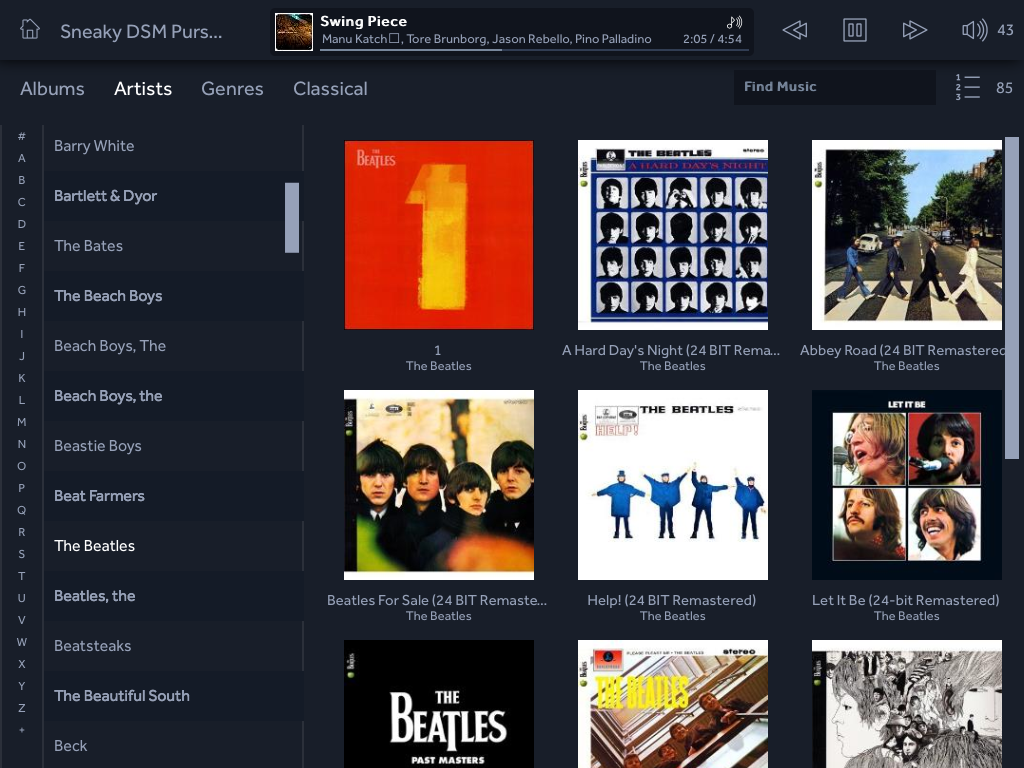
Kazoo App + Kazoo Server = Convenient Search
Another new convenience feature of the Kazoo app, which is again only available in combination with the Kazoo Server, is a fast and easy search. As soon as you start typing your search term, the first results are displayed—quickly and reliably, even on a moderately fast network. How nice it would be if this worked with other servers or, best of all, across all sources found on the network...
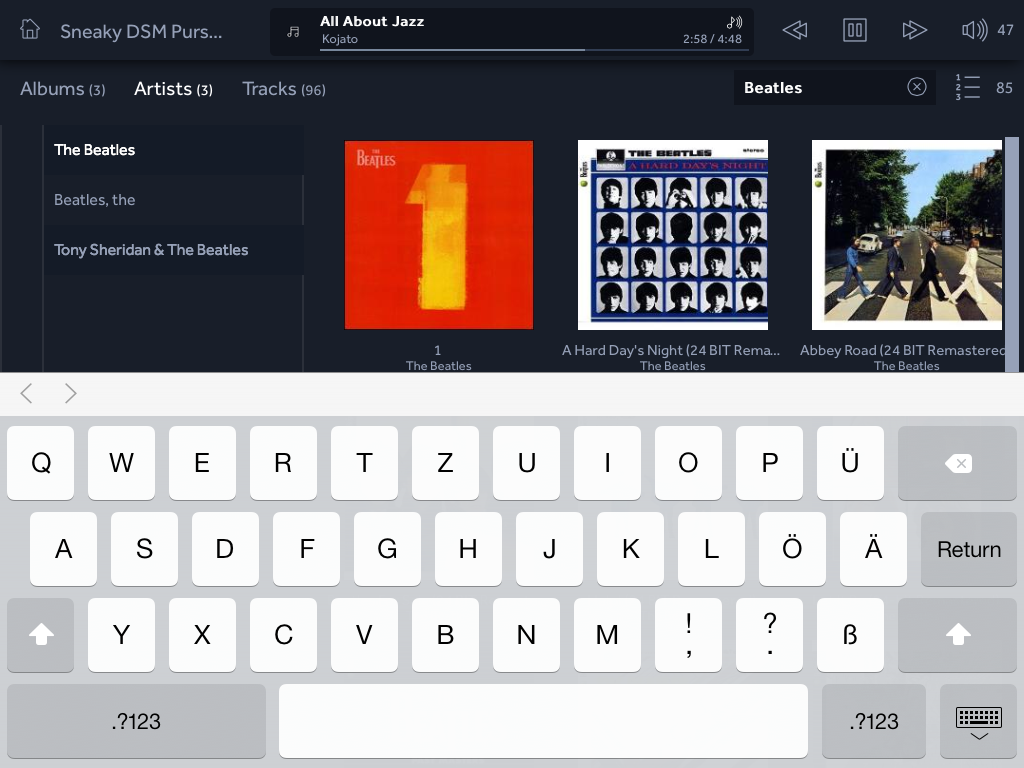
Improved Multiroom Control
The second area that has seen major improvements compared to Kinsky is multiroom management. With just a few clicks or taps, you can now select, group, and manage different listening zones. Grouped zones play the same music synchronously and can be centrally controlled for volume. Speaking of volume control: this has been brilliantly implemented. Using the volume icon in the upper right corner of the screen, you open a separate window where you can control the overall volume of the currently selected group as well as the volume of individual zones within the group separately. This makes it possible in just a few moments to do what previously required finger acrobatics and switching between different views in the Kinsky app.
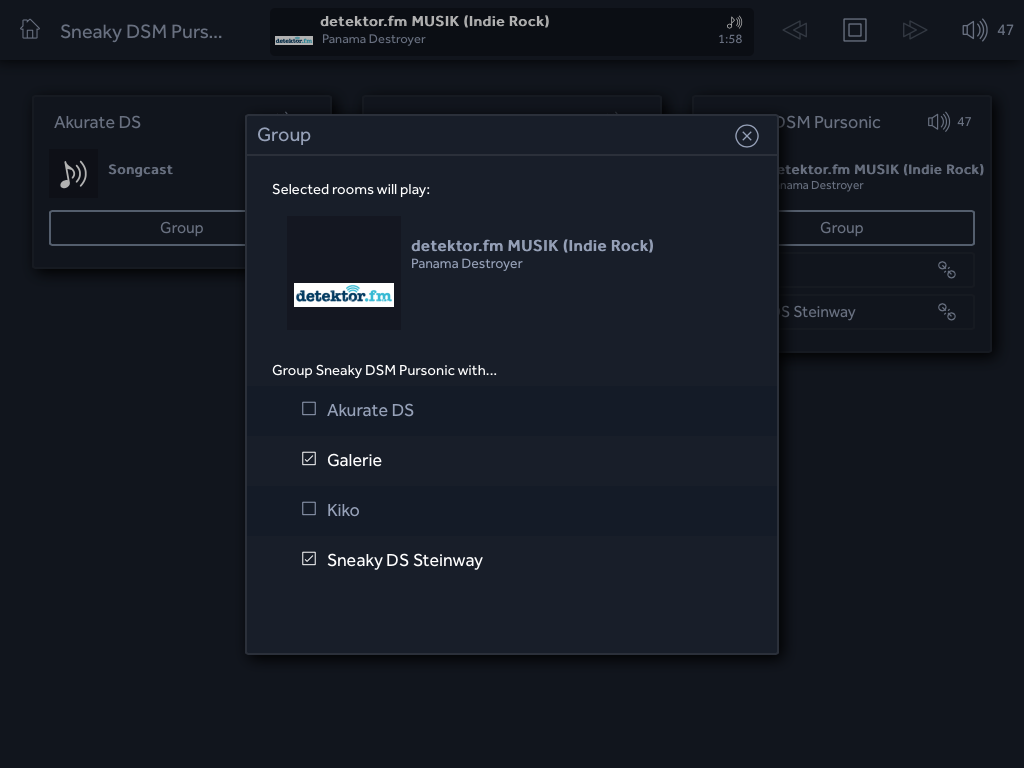
Simple, but few features
That about sums up the list of new features. For example, extended album information (beyond title and artist) is still missing, not to mention the ability to edit such information. In fact, compared to Kinsky, some features have even been removed. You can add tracks to the current playlist, but you can no longer reorder them afterwards. In addition, the app’s interface has been completely redesigned from the ground up. If you’re used to working with Kinsky, you’ll experience a few days of adjustment frustration before you feel just as at home in Kazoo.
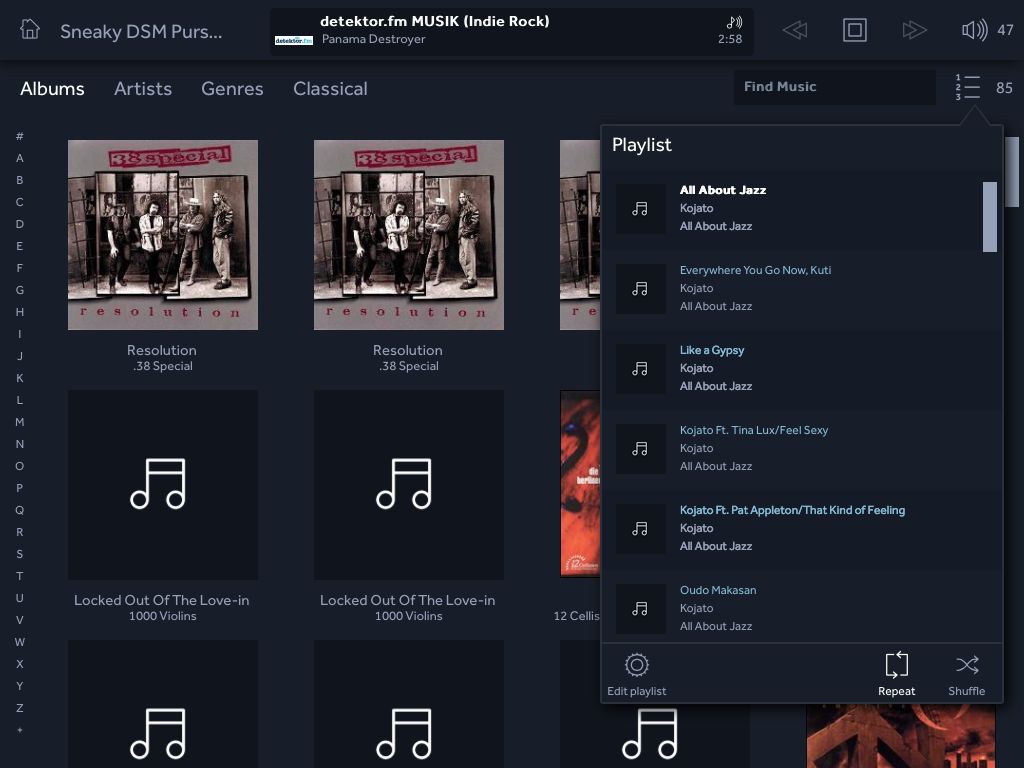
The Kazoo Server
As already explained, you basically have to switch to the Kazoo Server to be able to use the Kazoo app to its full extent. Such a switch always involves some effort, but the real drawback is another: Linn currently only offers Kazoo Server for Windows and Mac OSX; an embedded version that can run on a power-saving NAS does not exist. So at least a basic computer must be running all the time to use the Linn software to its full extent. If your music collection is already on the computer, this is of course not a problem, but otherwise there are now far more elegant solutions available.
Conclusion
Our conclusion is actually completely split: If you already own a Linn DS or DSM system, are used to controlling it with the Kinsky app, and don’t miss any features, there’s currently no reason to switch to Kazoo. That might change quickly, as Linn will certainly continue to develop the app and add missing functions. But until then, the switch isn’t worthwhile—especially since users of iPhones or Android devices don’t even have that choice at the moment. If you’re just getting started in the world of digital Linn systems, it’s a different story. Kazoo is fundamentally a successful, stable app and certainly the future, so in our opinion you should use it to control your system from the beginning. And if you don’t mind having a computer running for music playback (after all, there are now fully functional mini-PCs that use hardly more power than a NAS), then using the Kazoo Server is also absolutely recommended, since the combination of Linn system, Kazoo Server, and Kazoo app on the iPad works very simply and conveniently and requires practically no setup effort.