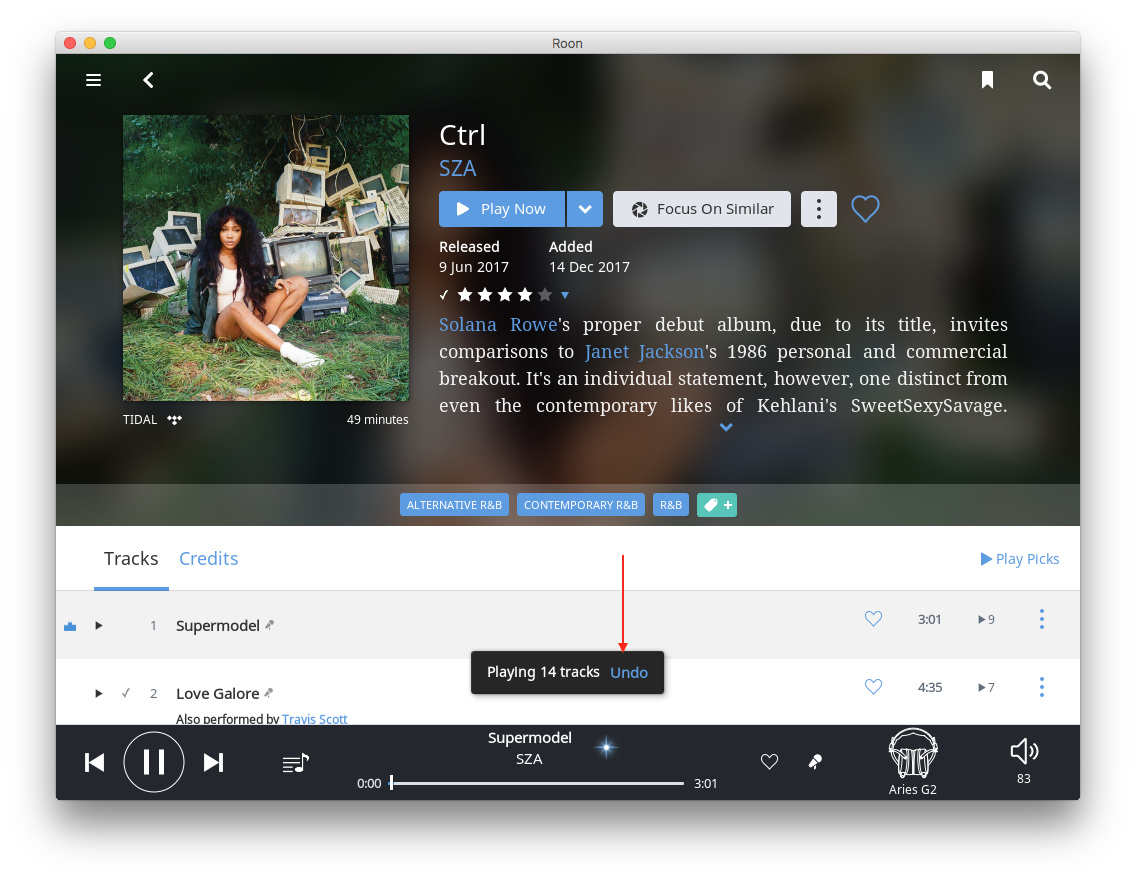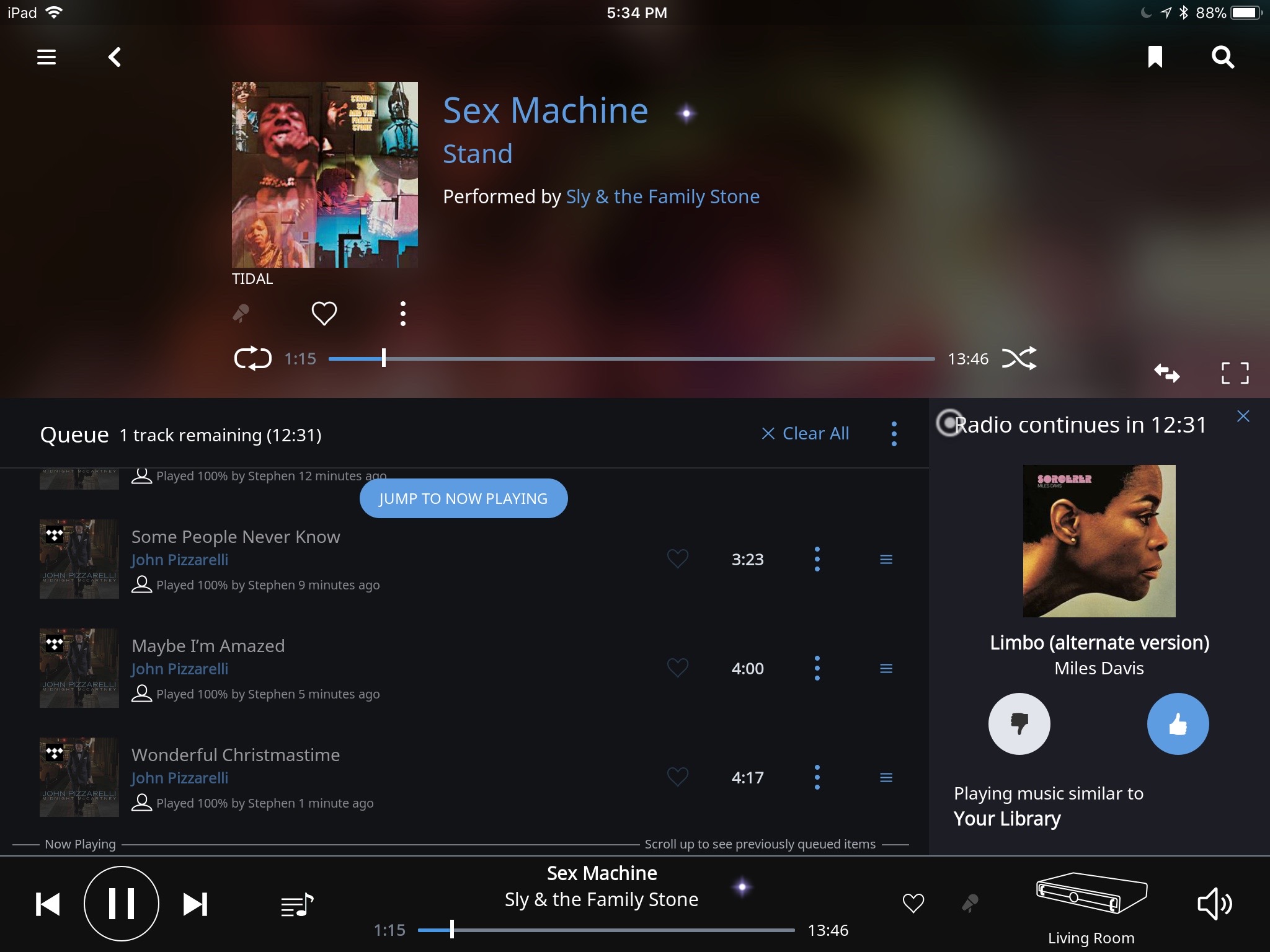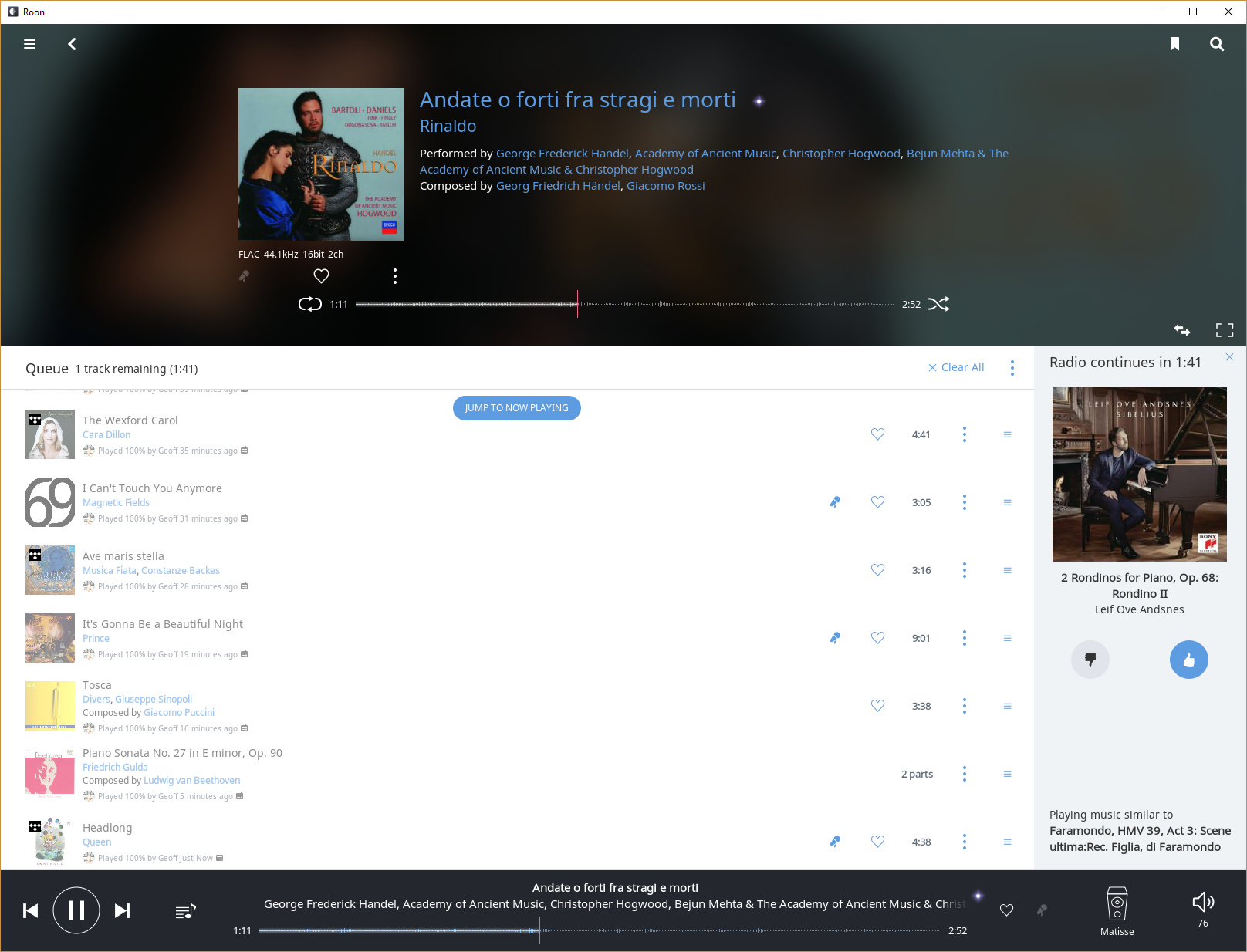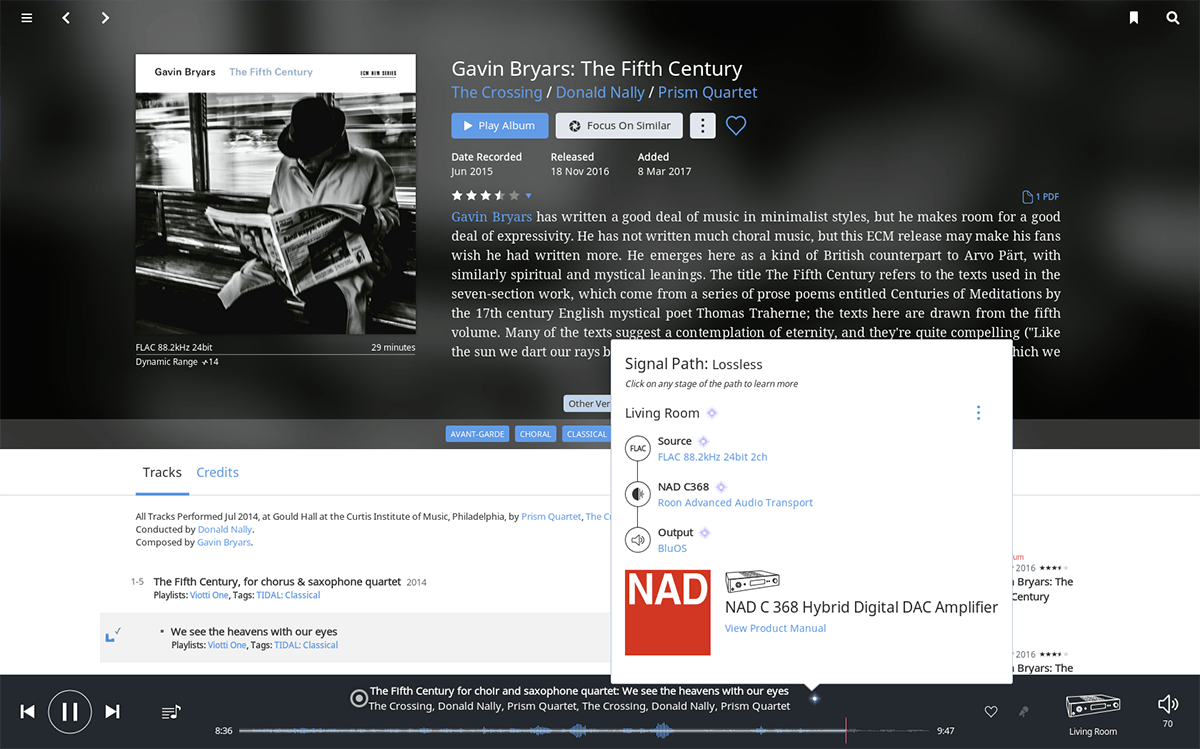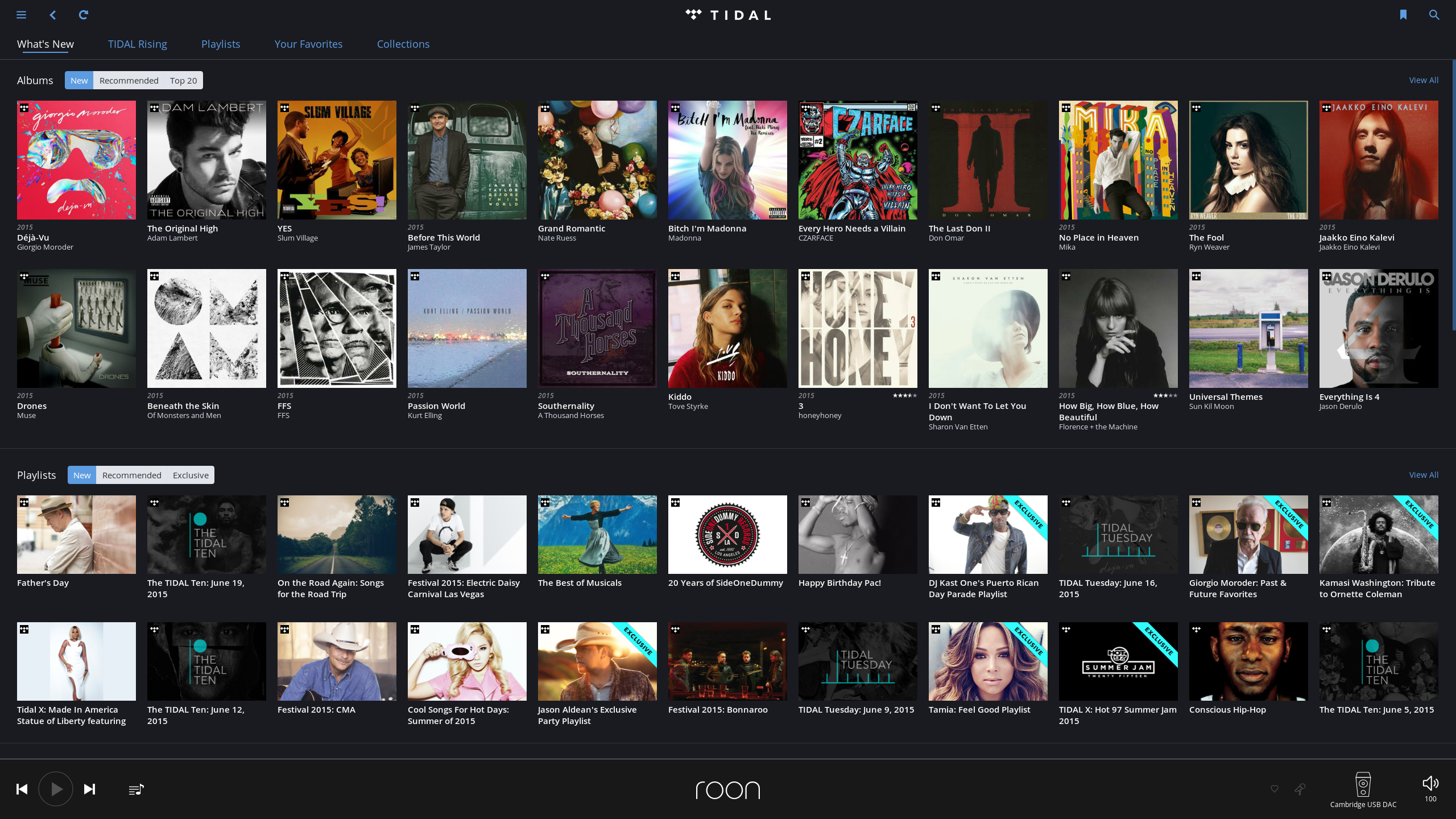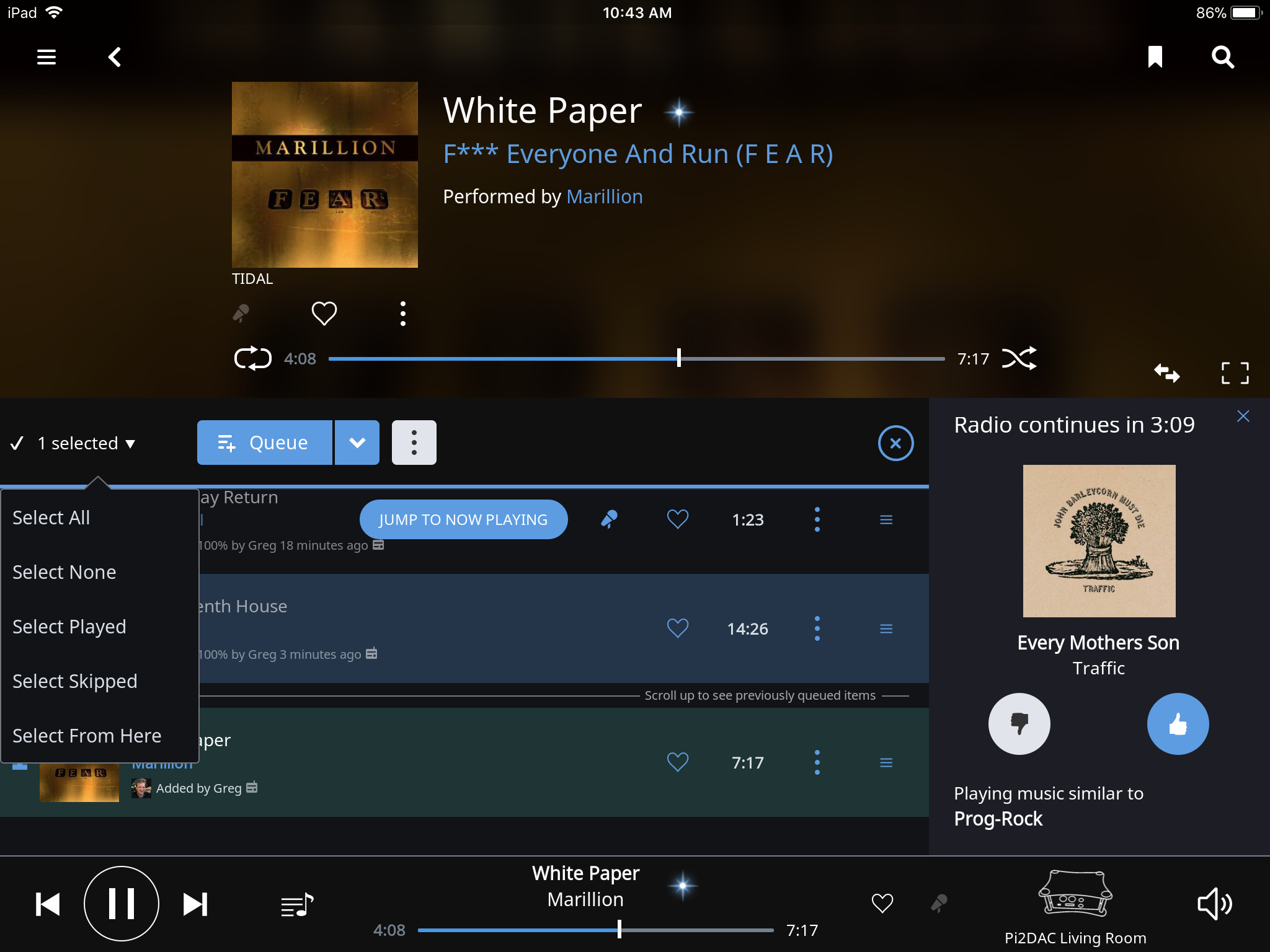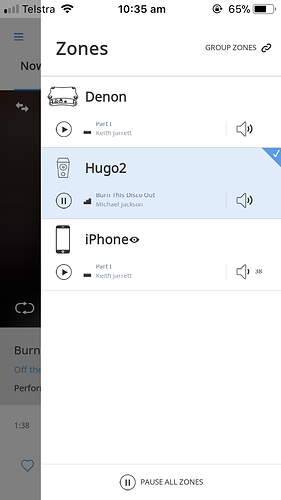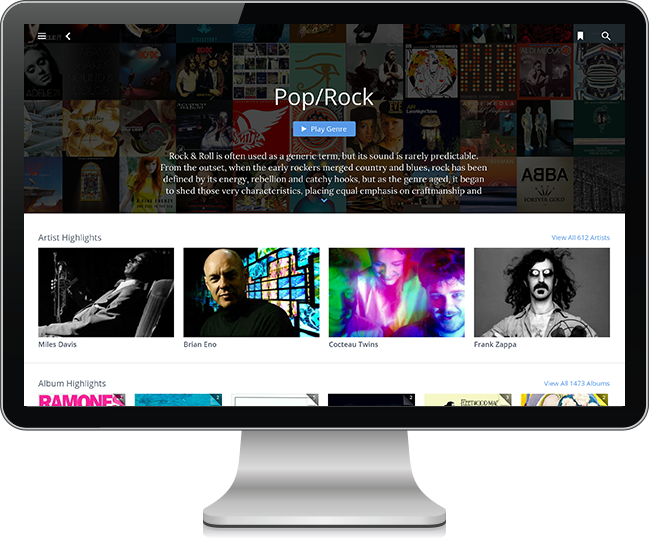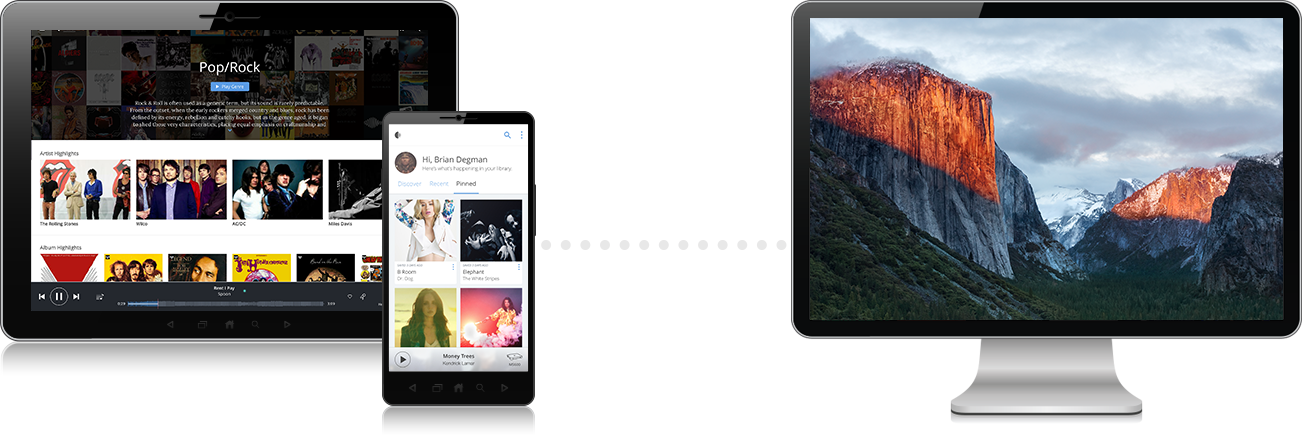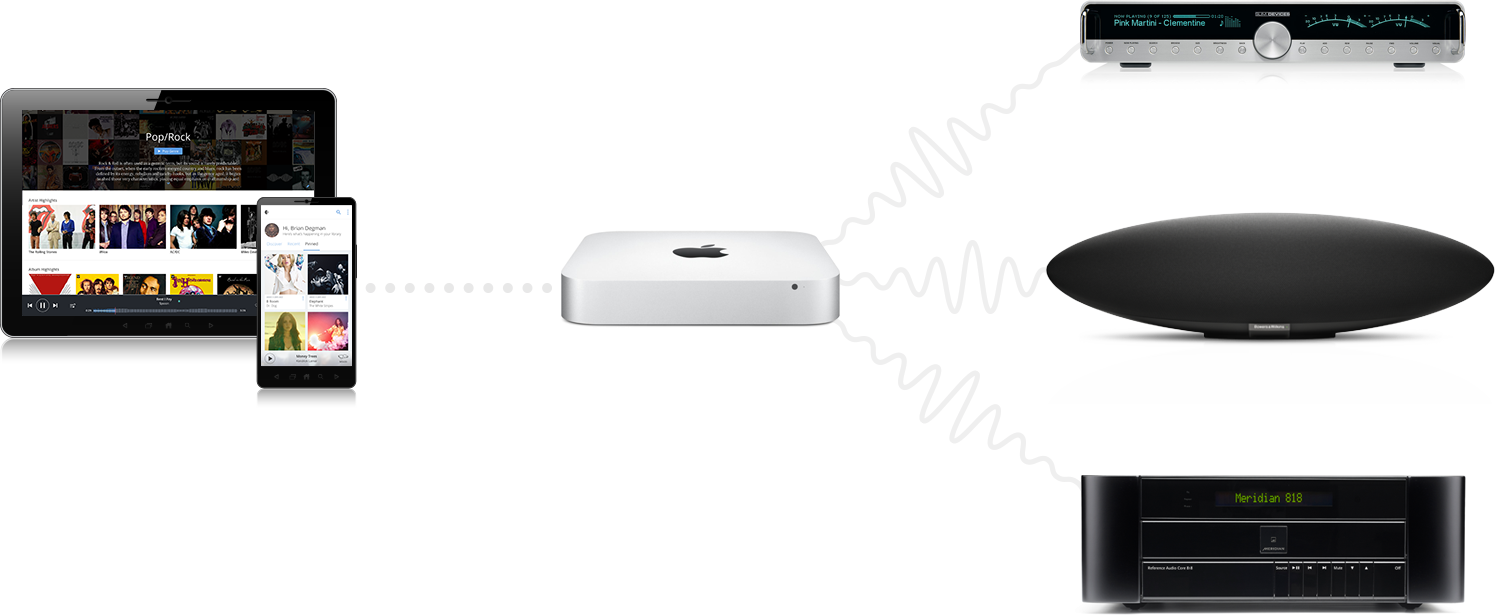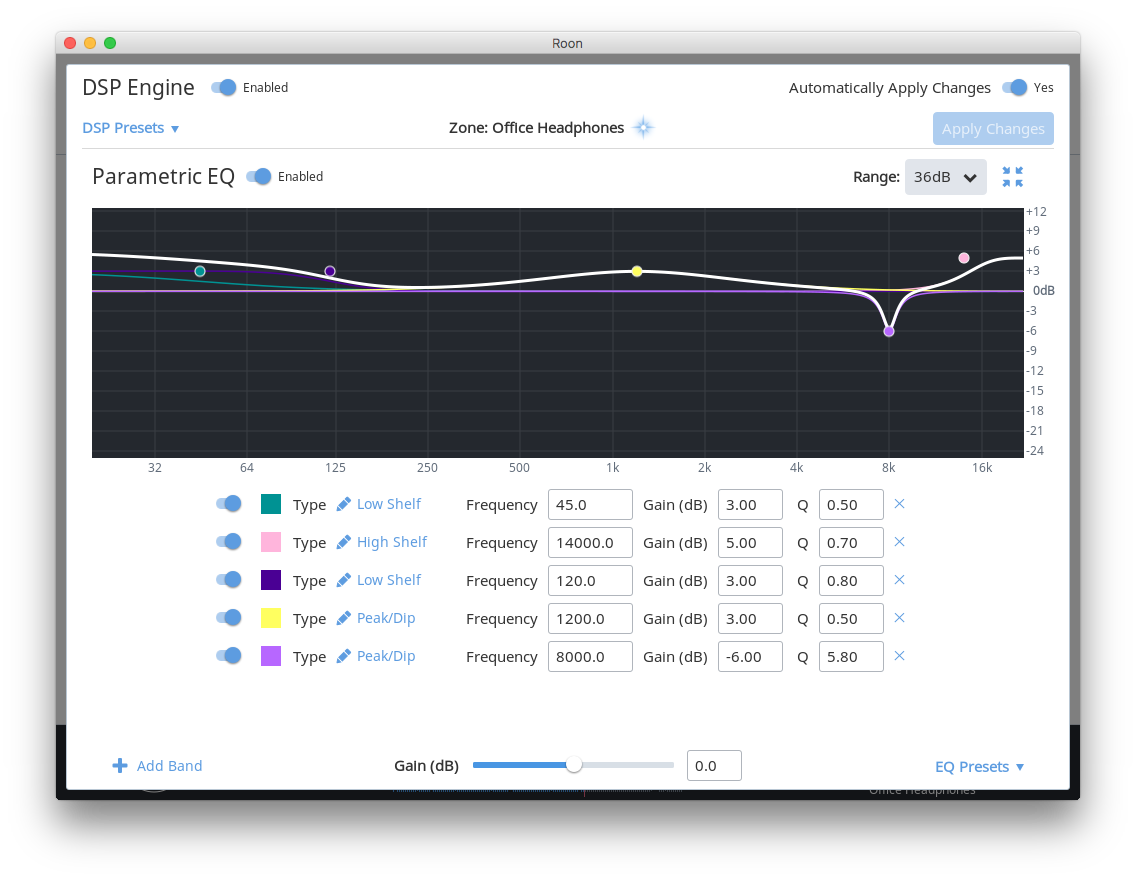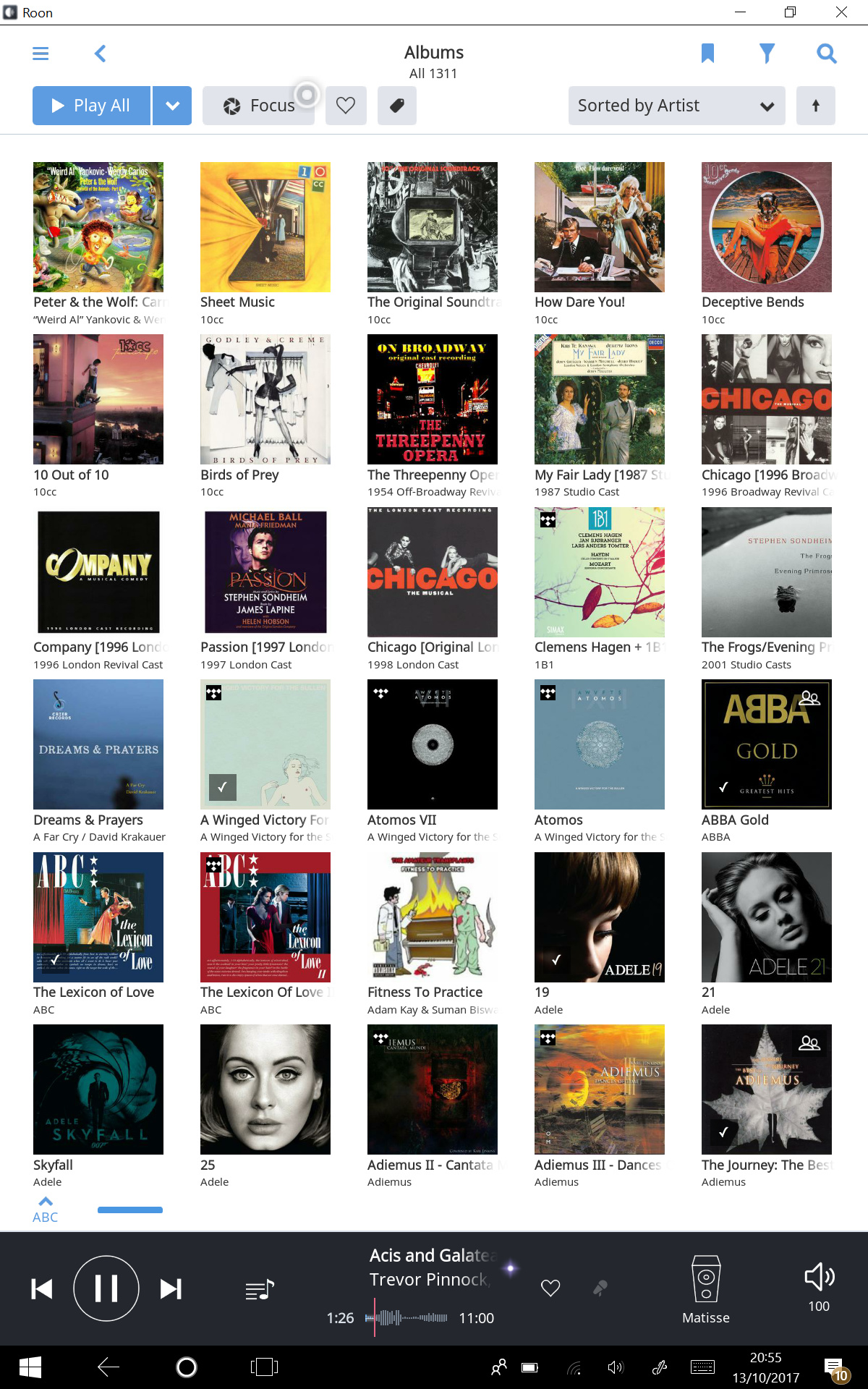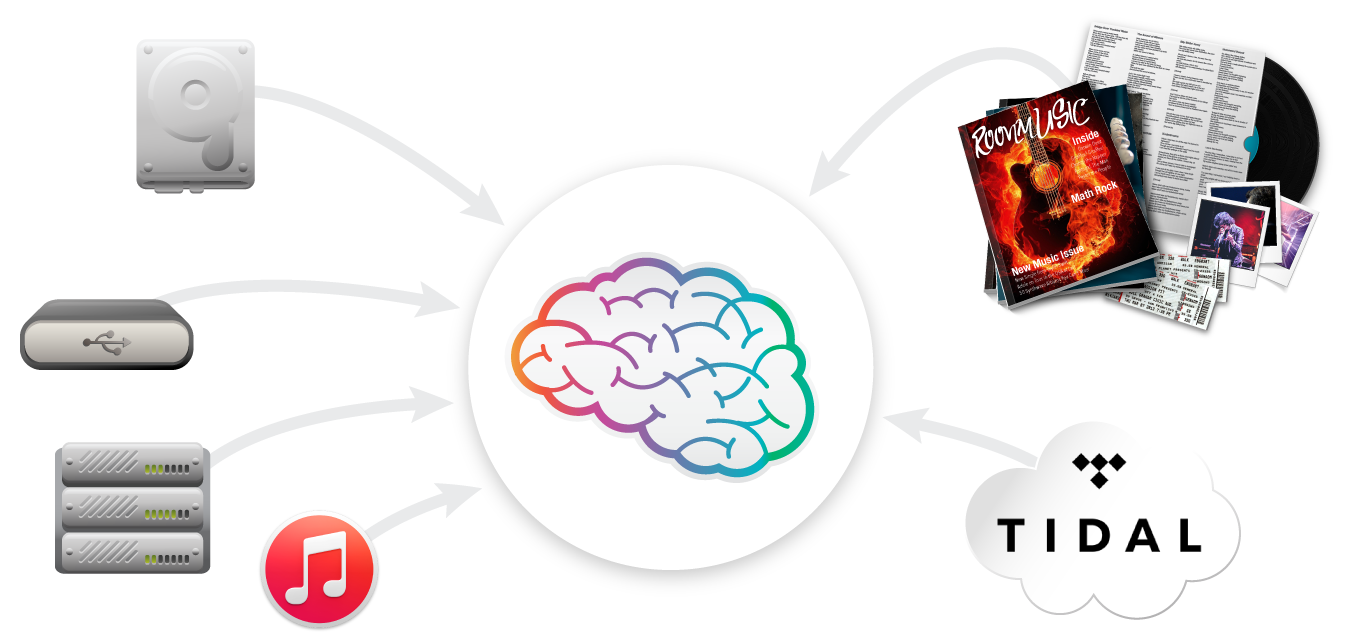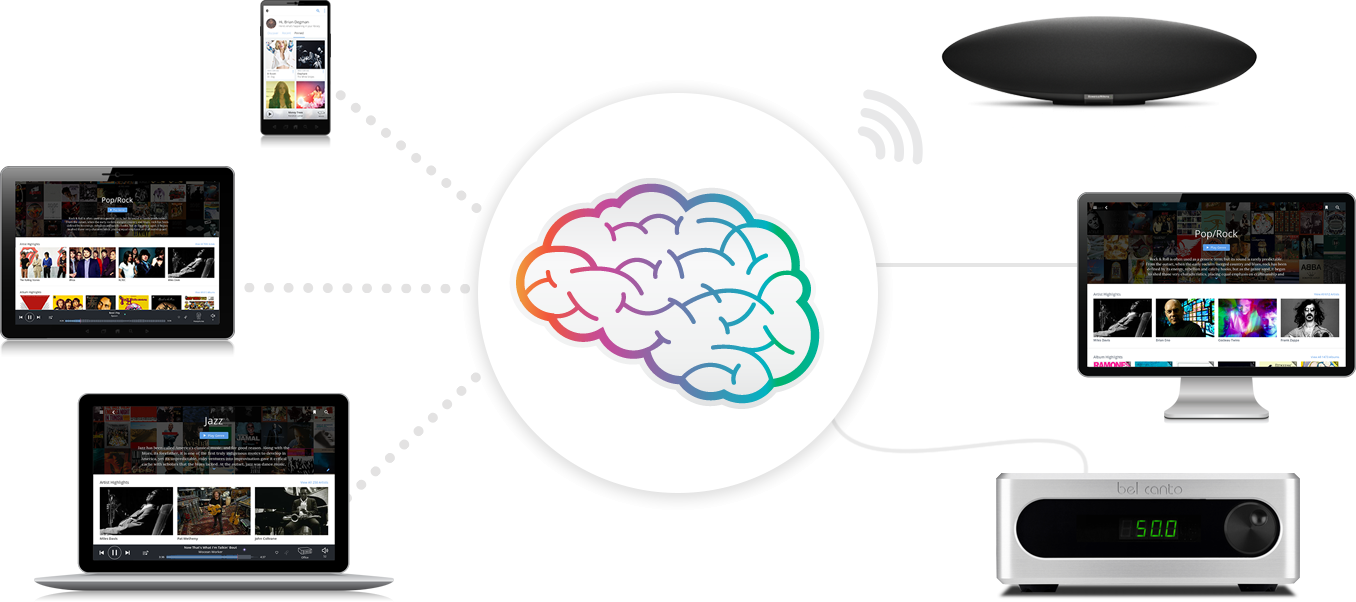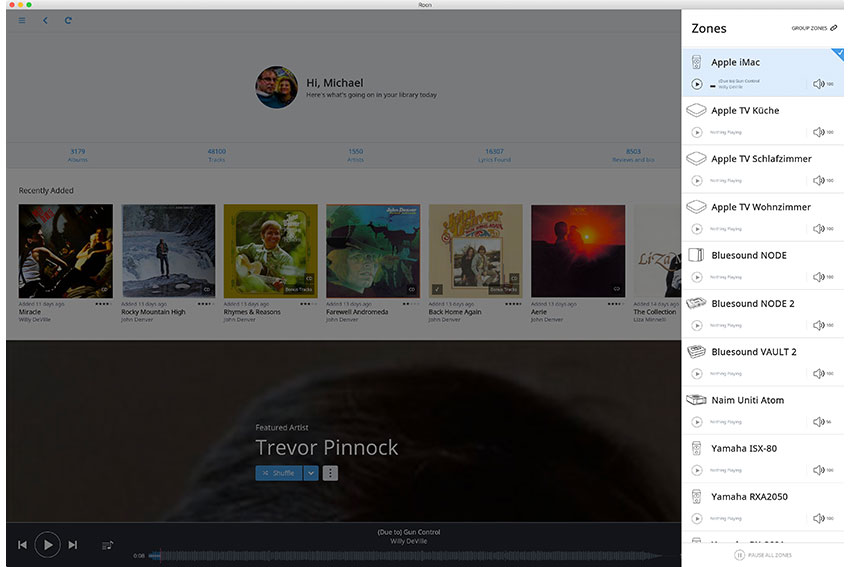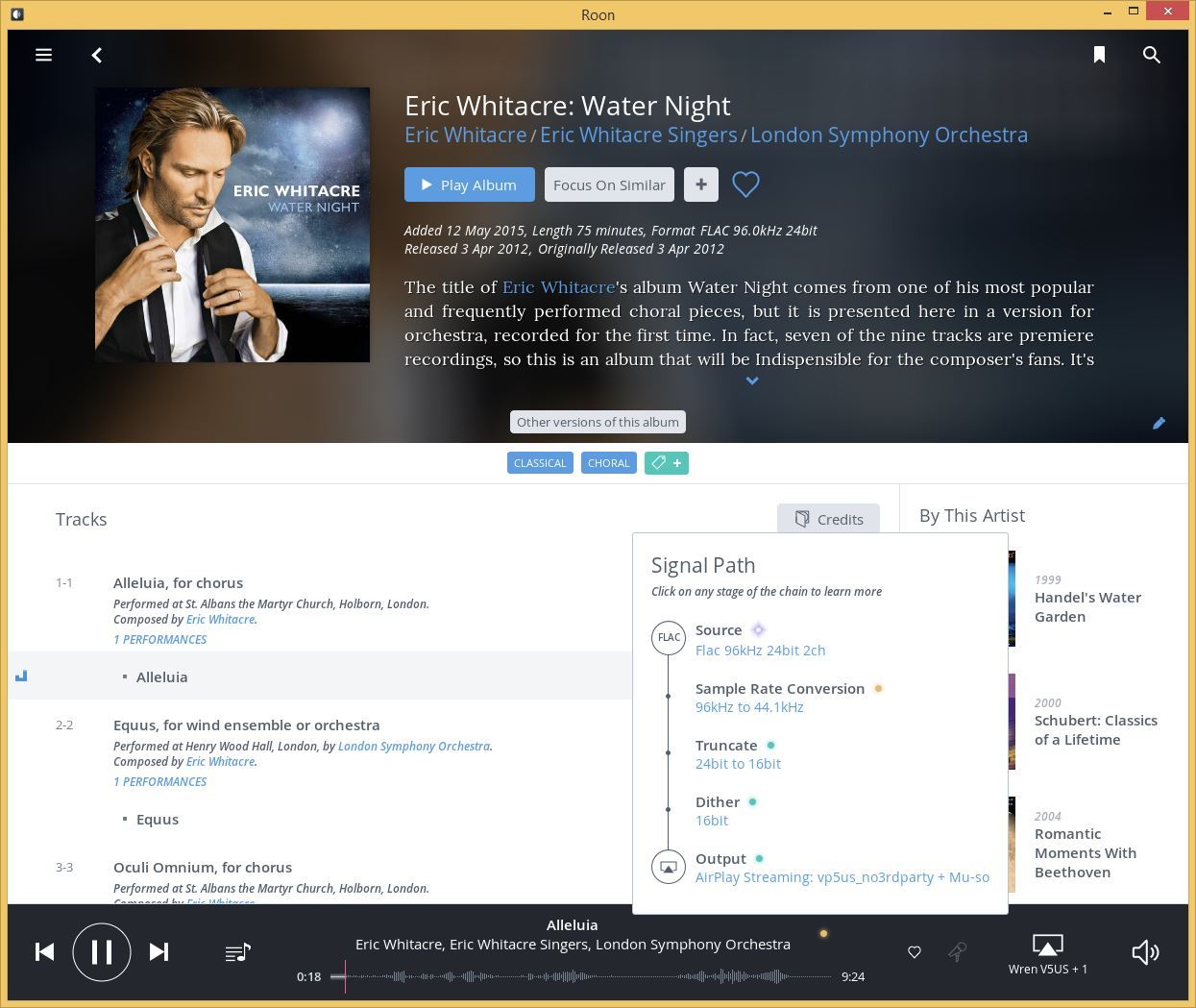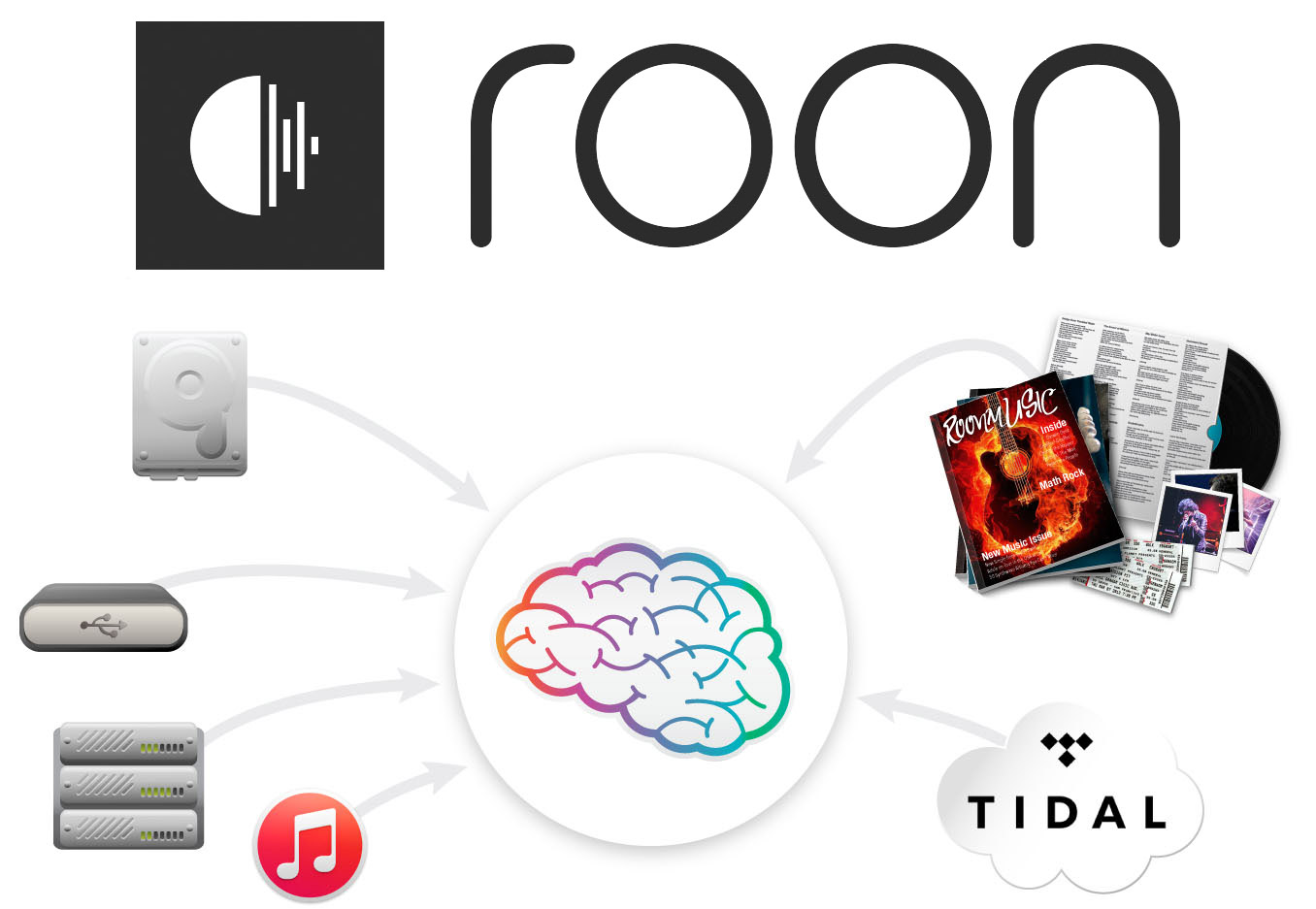ROON - This is How Music Listening Works Today
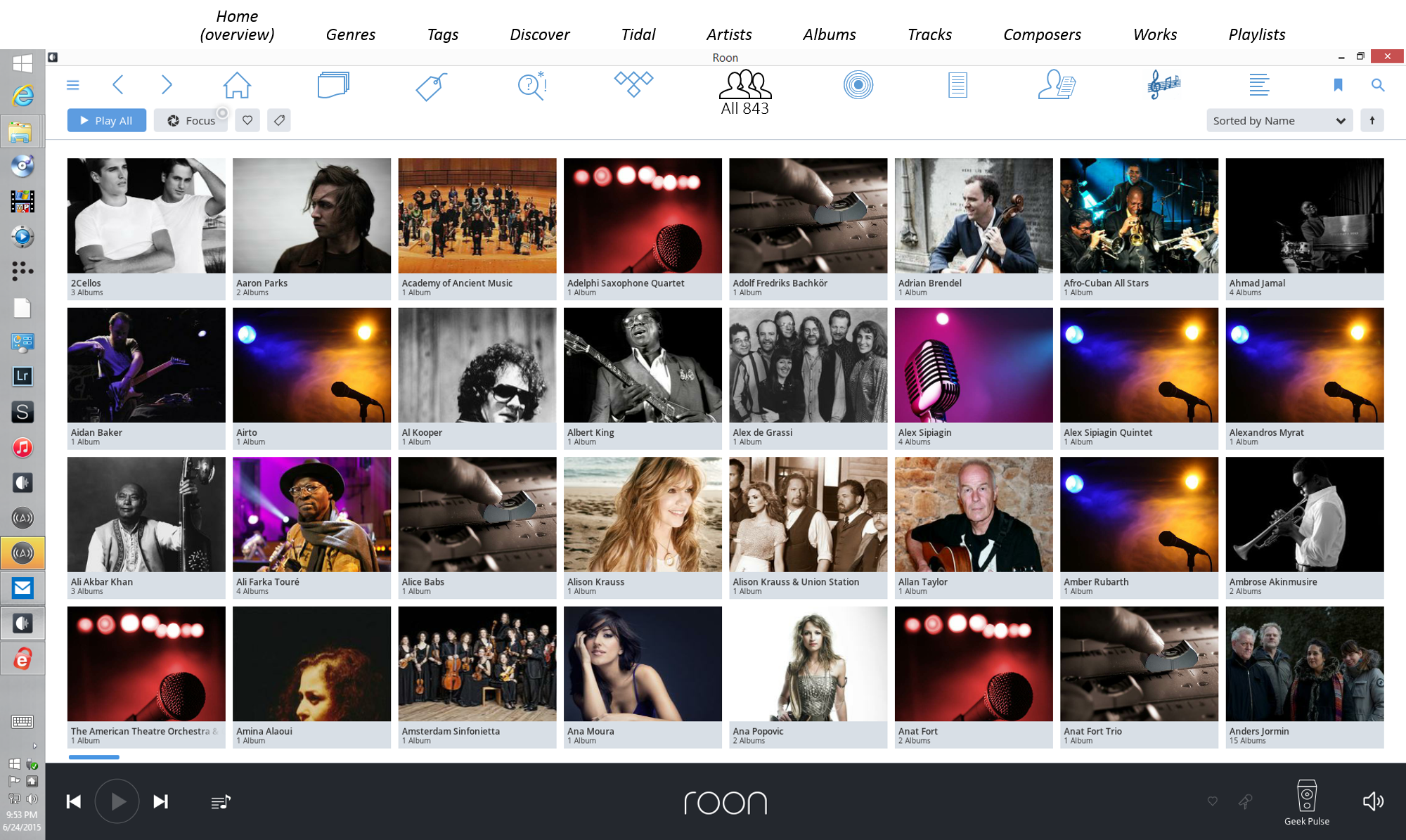
Even though vinyl records are making a comeback and hi-fi fans are still eagerly buying CDs, the future undoubtedly belongs to digital and media-free music enjoyment. And for a variety of reasons: through downloads, audiophiles today can acquire high-resolution music with a quality potential far beyond what a CD can offer. At the same time, streaming platforms like Spotify and Tidal, with their subscription models, offer a convenient and successful alternative to hoarding physical media at home.
Unfortunately, this also comes with a certain loss of connection to one's own music collection. In the past, you would blindly reach into your shelf and pull out the CD you wanted. Today, you might find yourself frantically searching through various hard drives. This is exactly where the makers of the successful software package Roon come in. Roon combines various storage locations and even streaming tracks from Tidal into a single database, presenting everything in a clear format, enriched with plenty of additional information. And since Roon has been focused on the best possible sound quality right from the start, it quickly made a name for itself in the worldwide hi-fi scene—despite what may initially seem like high prices (US$199.00 per year or a one-time fee of US$499.00).
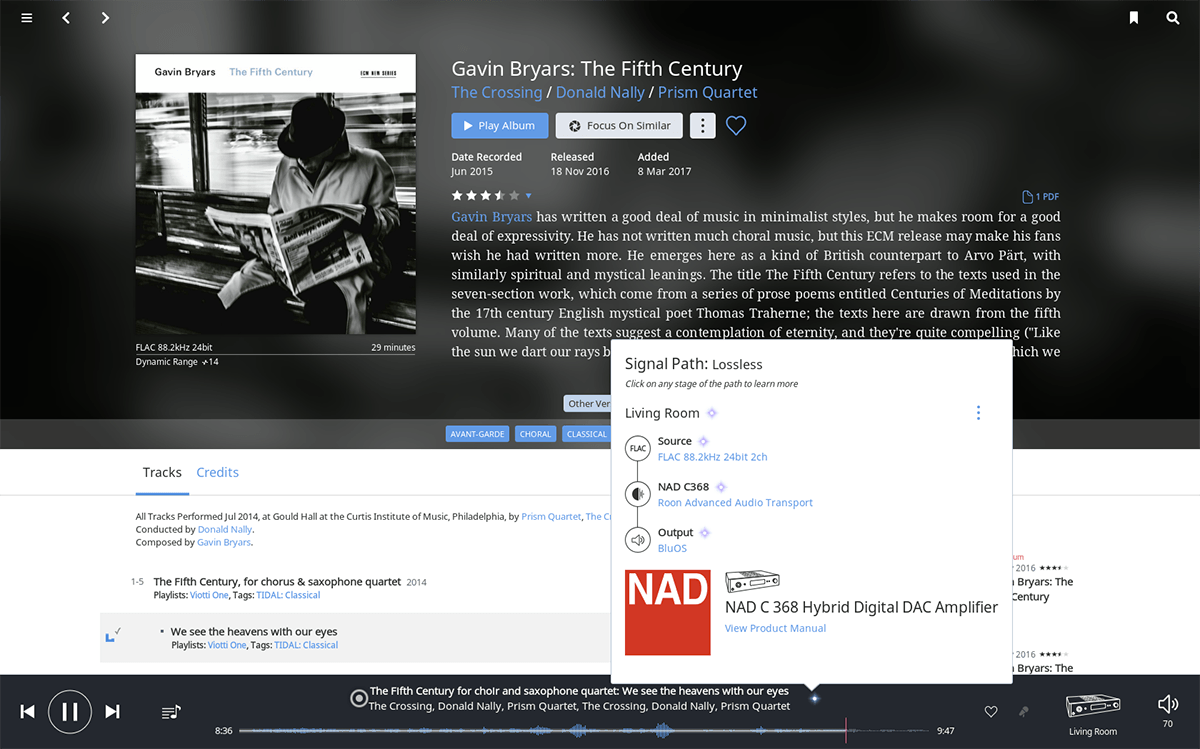
This is certainly due, not least, to the fact that Roon compensates for perhaps the biggest drawback of non-physical music collecting: suddenly, browsing through your own music collection becomes fun again. The presentation is attractive and extremely clear, and operation, control, and searching are remarkably fast and easy. For practically every artist or album (with the exception of a few rarities or self-made collections), there is a wealth of additional information available—far beyond the usual data like artist, album, genre, etc. For many artists, there are even detailed background articles to read, enriched with images, biographical data, news, and information about upcoming concerts.
Beyond the actual artist, most of the other contributors to a recording are also included in the database, from composers and conductors to producers and sometimes even the sound engineer, right down to individual musicians. All this information is interconnected within the database, so you can happily lose yourself in cross-referencing your own music collection. Who plays the solo in "Always On The Run" by Lenny Kravitz? That's right, a certain Saul Hudson, better known to rock fans as Slash. He became famous with Guns 'n' Roses, but has also appeared as a guest musician with a variety of artists such as Michael Jackson, Ray Charles, Rihanna, or Paulina Rubio. Of course, you could look up such things on Wikipedia, but with Roon, you can listen to the corresponding music examples right away. And you can even do this if those tracks aren't actually in your own collection, because Roon integrates Tidal’s offerings into the database display if you wish. Provided you have your own Tidal account, you have access to an almost unlimited music library that seamlessly combines the best possible sound quality from high-res files with the convenience of streaming.
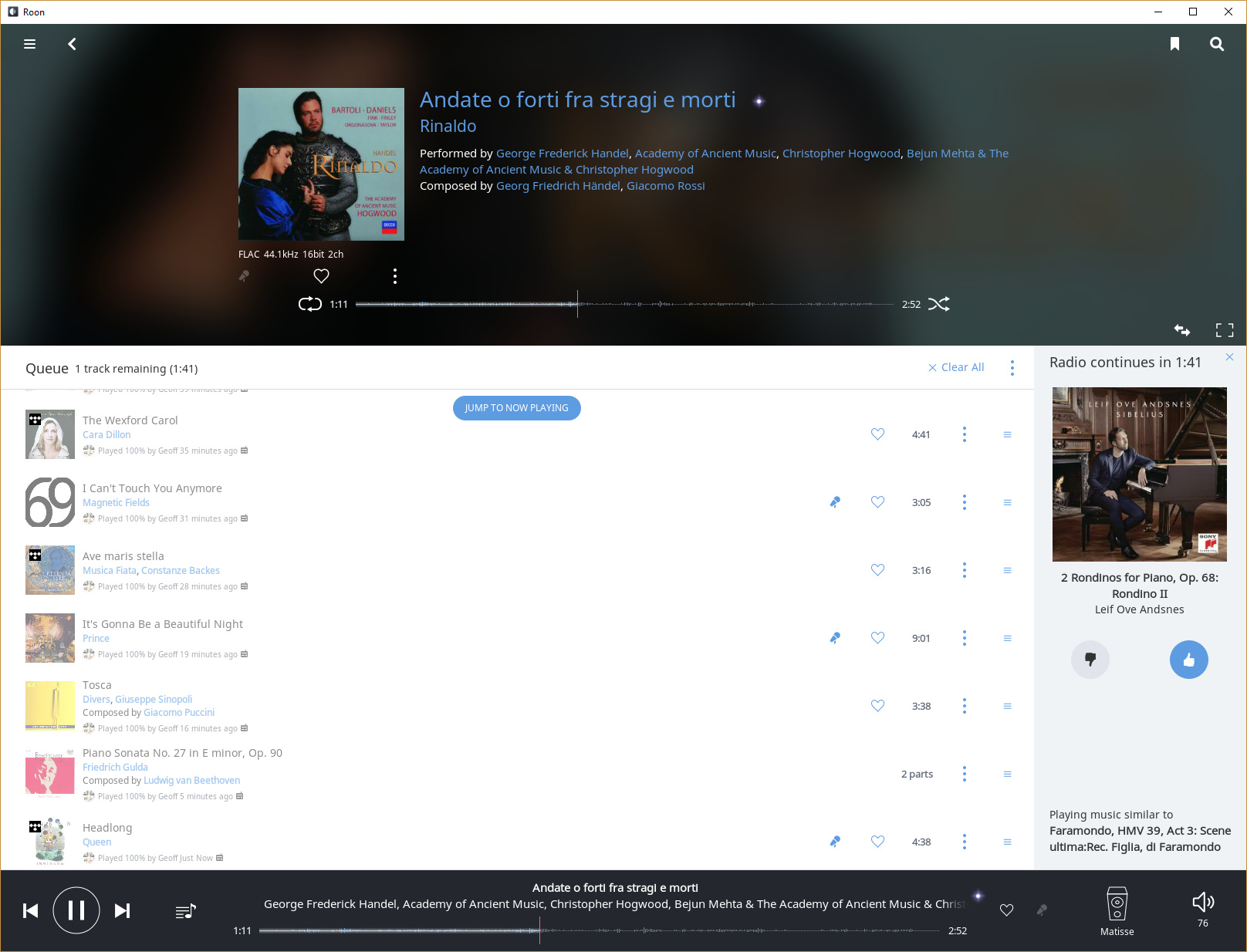
The Roon experience is rounded off by the so-called Focus function. This is a powerful yet easy-to-use search and sorting tool that allows you to search your collection by specific artists, genres, file formats, or recording qualities with just a few clicks of the mouse.
You can read more about using Roon in various reviews and test reports.
For example, ModernHifi has tested Roon, as well as Hifistatement, which has published several in-depth articles on it.
To make this all possible, Roon has, of course, invested many thousands of developer hours into the software. At the heart of every Roon system is what’s called the Core. This is the server application, which can run either on a PC or Mac, on servers from other manufacturers (such as Innous or ELAC), or on the soon-to-be-released Roon-owned server called Nucleus. Regardless of where Roon is installed, you always need a Roon membership to use it.
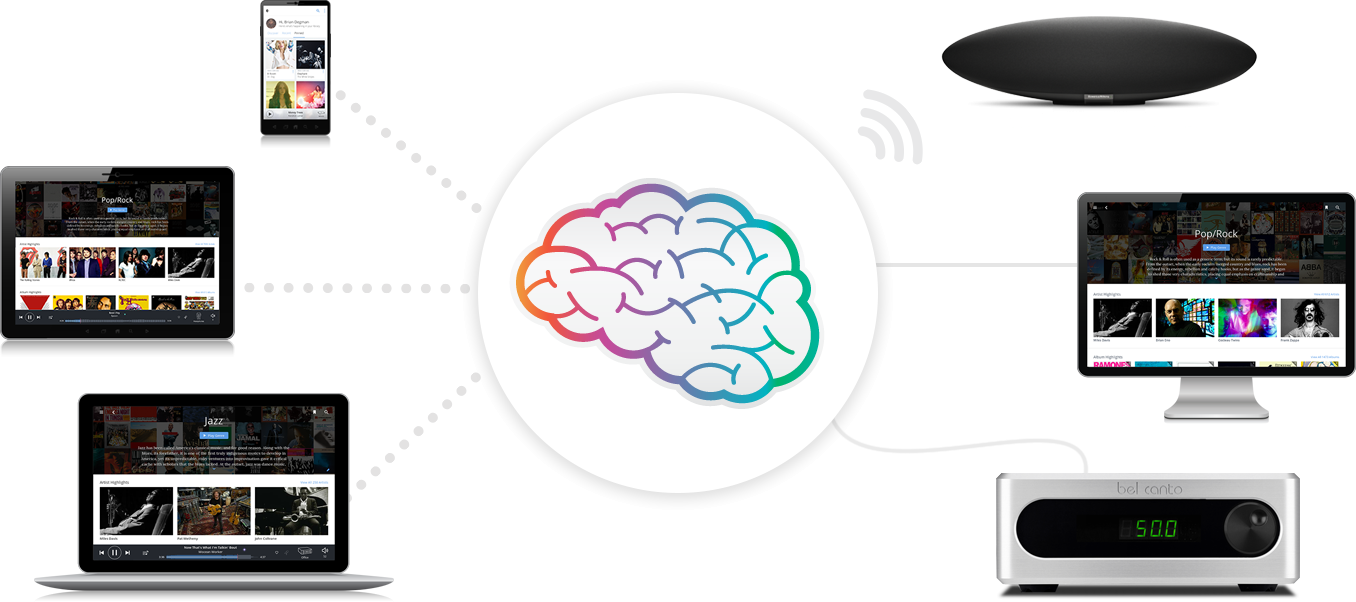
If you use Roon on a PC or Mac, you can build a digital music system around your computer. All you need is a suitable D/A converter and a pair of active speakers; management, control, and storage are then handled via the computer. Additional storage locations on the network are simply integrated into the same database, and Tidal content can be accessed via the computer’s internet connection.
Alternatively, or additionally, you can connect numerous so-called "Roon Ready" devices over the network. These can be accessed directly by Roon and expand your system into a flexible multiroom setup. Some of the most interesting Roon Ready devices include the entire product range from Bluesound, devices from NAD equipped with BlueOS, Uniti players from Naim, or the Chord Poly. Wireless speakers from Sonos and all AirPlay-compatible playback devices can also be integrated into a Roon network, albeit with a somewhat limited range of functions.
Control of such a Roon-based system made up of one or more devices can be handled directly from the Roon software on your computer or via a suitable app on your tablet or smartphone. Apart from some details in database maintenance, these applications offer the same functionality as the Core software, and both the look and operation are similar to the desktop version.
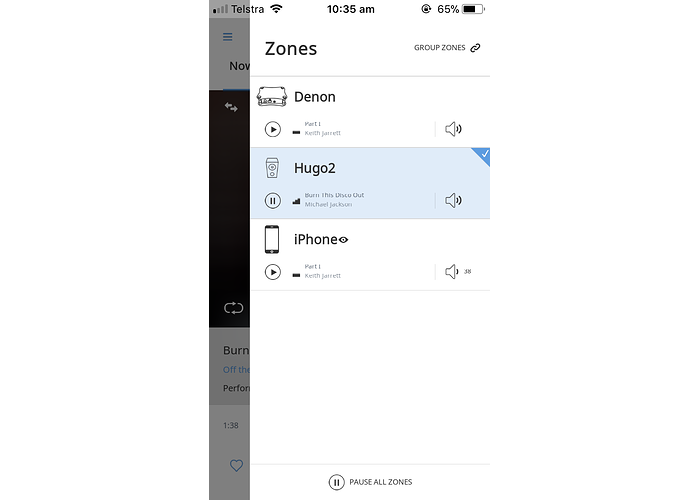
Addendum:
There are now several exciting hardware alternatives for a Roon-based music network with the Innuos Zen servers.
More details can be found in additional articles about this topic.